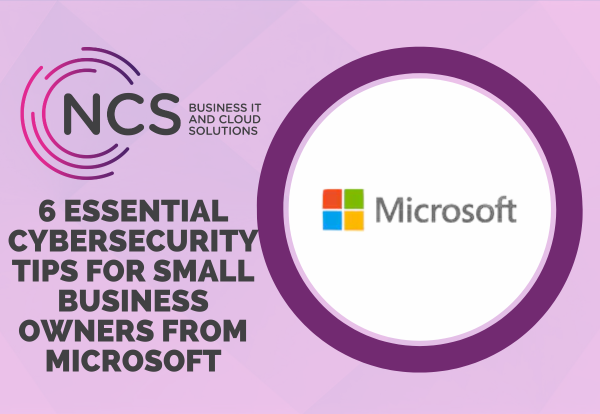6 Essential Cybersecurity Tips for Small Business Owners from Microsoft
This week we’ve got some cybersecurity tips for small business owners from Microsoft.
In today’s digital world, protecting your business from cyber threats is just as important as locking your front door. Whether you’re running a retail shop, a consultancy, or a growing e-commerce brand, cybercriminals are always on the lookout for vulnerabilities.
Fortunately, Microsoft has shared six practical tips to help you safeguard your privacy and keep your devices secure.
Here’s how you can take action today:
- 🎣 Stay Alert to Phishing Scams
Phishing is one of the most common cyberattacks targeting small businesses. It happens when someone pretends to be a trusted contact — like a supplier or even a colleague — to trick you into revealing sensitive information or clicking on a malicious link.
What you can do:
- Be cautious with unexpected emails or messages.
- Don’t click on suspicious links or attachments.
- Verify the sender before responding.
Learn more about phishing protection →
- 🧾 Protect Yourself from Identity Theft
Cybercriminals only need a few pieces of personal information—like your password or address—to impersonate you or your business. This can lead to fraudulent purchases, fake accounts, or even legal trouble.
What you can do:
- Use strong, unique passwords.
- Limit the personal information you share online.
- Monitor your accounts for unusual activity.
Read Microsoft’s identity theft protection tips →
- 🔐 Check Your Password Health
Weak or reused passwords are a major security risk. Microsoft’s Password Health Indicator helps you assess the strength of your passwords and improve them.
What you can do:
- Use the Password Health Indicator regularly.
- Consider a password manager to keep track of strong, unique passwords.
Try the Password Health tool →
- 🚫 Block Untrusted Apps with Smart App Control
Smart App Control is a Windows feature that blocks potentially harmful or unwanted apps before they can do damage—like slowing down your PC or installing hidden software.
What you can do:
- Enable Smart App Control on your devices.
- Avoid downloading software from unknown sources.
Learn more about Smart App Control →
- 📶 Be Cautious on Public Wi-Fi
Free Wi-Fi in cafes or airports might be convenient, but it’s often unencrypted—meaning anyone nearby could snoop on your activity.
What you can do:
- Avoid accessing sensitive accounts on public Wi-Fi.
- Use a VPN for secure browsing when on the go.
Read Microsoft’s advice on wireless safety →
- 🔄 Keep Your Devices Updated
Regular updates are one of the easiest and most effective ways to protect your systems. Updates often include security patches that fix known vulnerabilities.
What you can do:
- Turn on automatic updates for all your devices.
- If you manage your own servers, ensure they’re patched regularly.
- If we manage your systems, rest assured—we’ve got this covered.
How to enable automatic updates →
Need Help Implementing These Tips?
Cybersecurity doesn’t have to be overwhelming. These six steps are a great starting point to protect your business.
If you’d like help putting them into action or want to explore more advanced solutions, our team is here to support you.
Posted in News