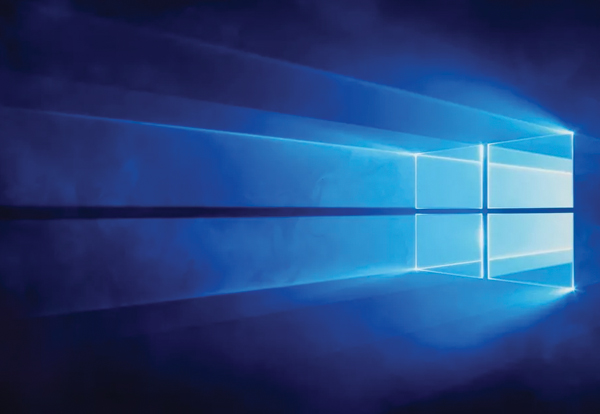Windows 10 Versions, End of Life
Windows 10 has regular version updates which introduce new features, make improvements and, most importantly, fix security issues. Each version release is given a version number, with the current mainstream release being 2009. This actually translates as the year 2020 (20) and September (09).
Although Windows 10 will be supported for many years to come, Microsoft stops supporting older versions of the operating system which means you will no longer receive critical updates and support. For this reason, you need to be using an up-to-date, supported version.
In December 2020, Microsoft stopped supporting Windows 10 v.1903 (ie 2019, March) and earlier versions. The Microsoft Windows operating system on your computer should install new versions itself as part of the Windows Update process, and all updates are free of charge.
We urge all customers to check they are running a version that is higher than v.1903 and keep up to date.
To check this today, just follow these simple instructions:

Under Windows specifications, check which edition and version of Windows your device is running.
To run Windows Update manually and download any available updates for your computer, click the Start button again and go to:

Please be aware that version updates can take a long time to complete during which you will not be able to use your computer, so be sure to choose a convenient time, like the end of the day, to avoid disruption to your work.
Posted in News