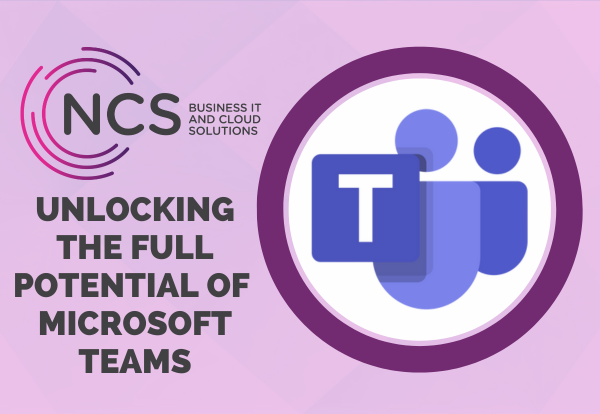Unlocking the Full Potential of Microsoft Teams
This week we’re looking at how you can use Microsoft Teams for more than just online meetings.
When most people think of Microsoft Teams, they picture virtual meetings and video calls. But Teams is so much more than a meeting platform—it’s a powerful hub for collaboration, productivity, and communication.
If you’re only using it for meetings, you’re missing out on its full potential.
Here are some ways you can use Teams beyond just online meetings:
- Centralised collaboration – Teams brings your files, conversations, and apps together in one place. You can:
- share and work together on the same documents in real time using Office 365 integration with automatic sync and version history tracking.
- organise work into channels for projects or departments, keeping discussions focused and easy to find.
- Task and Project Management – with built-in tools like Planner and To Do, you can:
- create and assign tasks directly within Teams.
- track progress with visual boards and lists.
- integrate with Project for advanced project management.
- Workflow Automation – using Power Automate, Teams can streamline repetitive tasks:
- automate approvals for documents or requests.
- set up notifications for important updates.
- connect with other apps for seamless workflows.
- Knowledge Sharing – Teams also acts as a knowledge hub:
- pin important files and resources in channels.
- use Wiki tabs for quick reference guides.
- record and store training sessions for easy access.
- Third-Party App Integration – Teams supports hundreds of apps. You can add tools like Trello, Salesforce, or Adobe Creative Cloud. Then you can customise your tabs for quick access to your favourite apps.
- Employee Engagement – Boost team culture with:
- polls and surveys using Forms.
- fun features like GIFs and Praise badges.
- virtual events using Live Events.
✅ Pro Tip: Start small. Pick one feature—like adding Planner to a channel—and build from there. Soon, Teams will become the backbone of your workflow.
By leveraging these features, Teams becomes more than a meeting tool—it’s a complete digital workspace that keeps your team connected, organised, and productive.
Posted in News